I am writing this post after consolidating my today’s deep search on How to configure celery to run as a Daemon?. I found many articles on the internet which are not enough and clear. After going through all the steps finally, I planned to write a blog which will have complete step-by-step procedure to make celery worker run as a Daemon.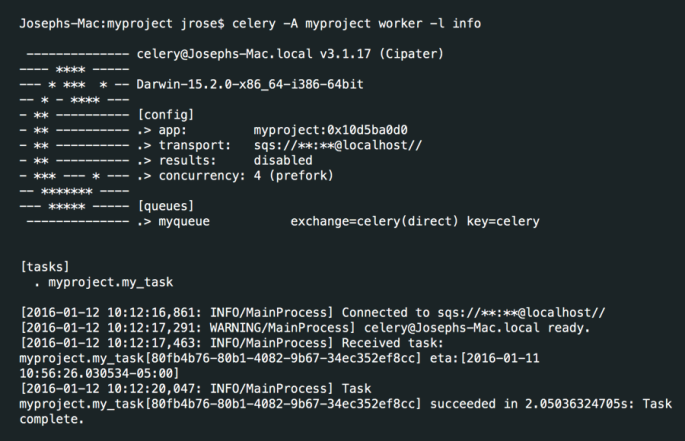
1. Init-script:cleryd
/etc/init.d/celeryd:
In order to make the celery run at upstart we need to have executable file which has all the commands to handle worker to start. Just follow these steps,
(i) Create /etc/init.d/celeryd with the content from celery repo
(ii) Make celeryd executable with sudo chmod +x /etc/init.d/celeryd
sudo chmod 755 /etc/init.d/celeryd
sudo chown root:root /etc/init.d/celeryd
sudo chown -R root:root /var/log/celery/
sudo chown -R root:root /var/run/celery/
2. Configuration:
The configuration file should be places /etc/default, In your terminal just type in the following command,
sudo gedit /etc/default/celerydand save the following example configuration, or you could grab from the template here.
My example configuration:
CELERY_BIN="/home/user/.local/bin/celery" # App instance to use CELERY_APP="django-project" # Where to chdir at start. CELERYD_CHDIR="/home/user/django-project" # Extra command-line arguments to the worker CELERYD_OPTS="--time-limit=300 --concurrency=4" # %n will be replaced with the first part of the nodename. CELERYD_LOG_FILE="/var/log/celery/%n%I.log" CELERYD_PID_FILE="/var/run/celery/%n.pid" <span id="mce_SELREST_start" style="overflow:hidden;line-height:0;"></span> # Workers should run as an unprivileged user. # You need to create this user manually (or you can choose # a user/group combination that already exists (e.g., nobody). CELERYD_USER="user" CELERYD_GROUP="user" # If enabled pid and log directories will be created if missing, # and owned by the userid/group configured. CELERY_CREATE_DIRS=1 export SECRET_KEY="foobar"
For your case the CELERY_BIN may be varied, this can be checked with the following command on your terminal and replace the user as per your computer’s username.
which celery
Reference:

